Your smartphone is a very important player in your daily life – helping you to stay in touch and stay entertained. They are not cheap and are an expensive purchase. So it is a gamble to leave your smartphone without a protection plan which is affordable and easy to buy. Spend few dollars a month and you can protect your smartphone bubble from all types of damage.
Smartphones and tablets are long term investments and can be very expensive and inconvenient to repair. The extended protection plans provided by insurance companies are affordable and is an easy way to protect your mobile in case of accidental damages. One can buy an online insurance plan in less than two seconds. The plans are flexible and one can customize the coverage as per ones requirement.
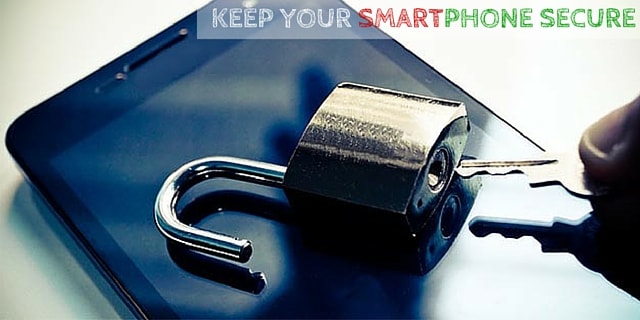
In most instances the smartphones are covered under the manufacturer’s original warranty period of 12 months, but these warranties do not cover the accidental damages like – drops and spills. Once your manufacturer’s warranty runs out, you are not protected against mechanical or electrical problems. With eGranary’s Smartphone Protection Plan, you can stay protected from all of these issues depending on the plan you enroll. Cosmetic damages that do not affect the functionality of the device like cracked screens, pre-existing damages and intentional damages are not covered in the protection plans.
Your smartphone is more than an entertainment or communication device in your pocket. It is a powerful computer with all your personal and private data stored within it. Hence some essential tips to keep your mobile safe and secure.

- Set up a lock screen – There are many people who do not have a lock screen enabled. The password is the first line of defense in keeping your date secure and is the simplest security feature to be setup. Latest mobiles have fingerprint sensors for locking your phone.
- Setup Locate and Remote Wipe – All mobile operating systems have a mechanism of finding the phone. This service is useful when you misplace the mobile. In case the phone is stolen the feature can lock the thief out of the phone or it can even remotely wipe it off. To turn on the feature, navigate to iCloud Setting and make sure the ‘Find My iPhone’ is turned on. On Windows phone the feature is built-in and is enabled by default. For Android users it is called ‘Android Device Manager’ and go to Settings>Security>Device Administrators and turn it on.
- Use a Secure Password Manager – Mobile browser should not save your password as it becomes easy to get inside mails. Instead use a third party utility like LastPass or iPassword to save all your passwords and remember only the master password.
- Use Secure Protocols – Besides wi-fi there are other wireless protocols on your mobile that make transferring of data easy like Bluetooth. But they also open a door for the bad guy to gain access to your device and hence these features should be switched off when not used.
- Have Data Backed up – You definitely want a backup plan of whatever data you have on your phone. Each mobile platform has its own cloud storage service like iColud for iOS, Google Drive for Android or OneDrive for Windows Phone.
With a smartphone protection plan you will gain peace of mind knowing that if something unexpected happens, your mobile will be covered. These plans cost only 5% of the cost of the devise as compared to its benefits. It is very easy to get your smartphone covered with a great protection plan!
